As a Sansar Creator you spend most of your time outside of Sansar developing content in other tools. The Sansar Creator Tool posts by this reporter will highlight some tools that may help speed up your development of items that you can then upload into Sansar.
If you are uploading an existing 3D model (public domain or one of your own) the major thing you will have to do to get it “Sansar ready” is to make sure it’s textures are .PNG files that have a power of 4 in their dimensions (128X256, 512X512. 2048X2048, etc). Doing this manually can take forever!
Fortunately, there is a number of freeware tools out there of which the best arguably is ImageBatch from ImageBatch.org.
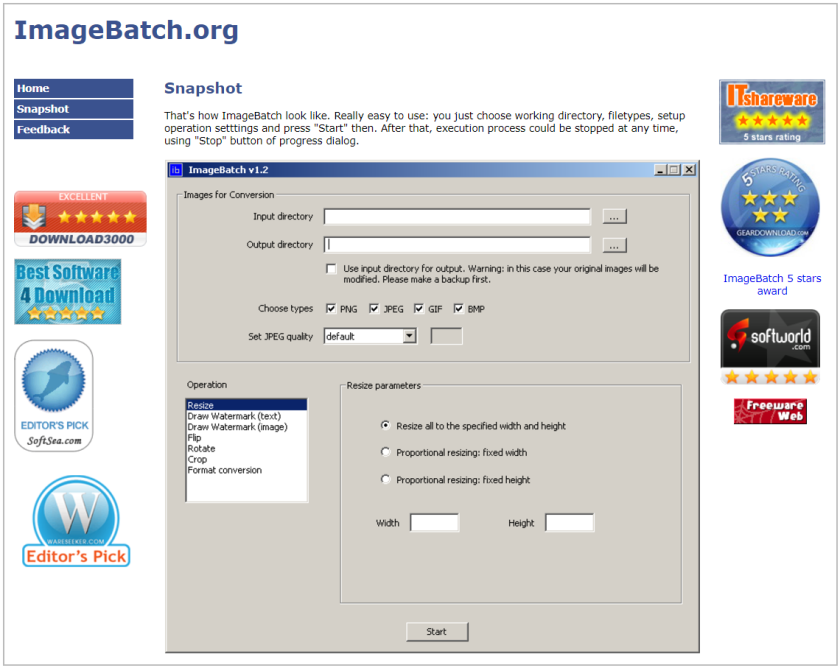
This nifty tool allows you to take a directory of images and automatically convert them to a set of .PNG files, as well as, resize them. Then go through your model in Blender, 3ds Max or Maya and remap all the images to the new PNG files. You can download Image Batch Image Batch.